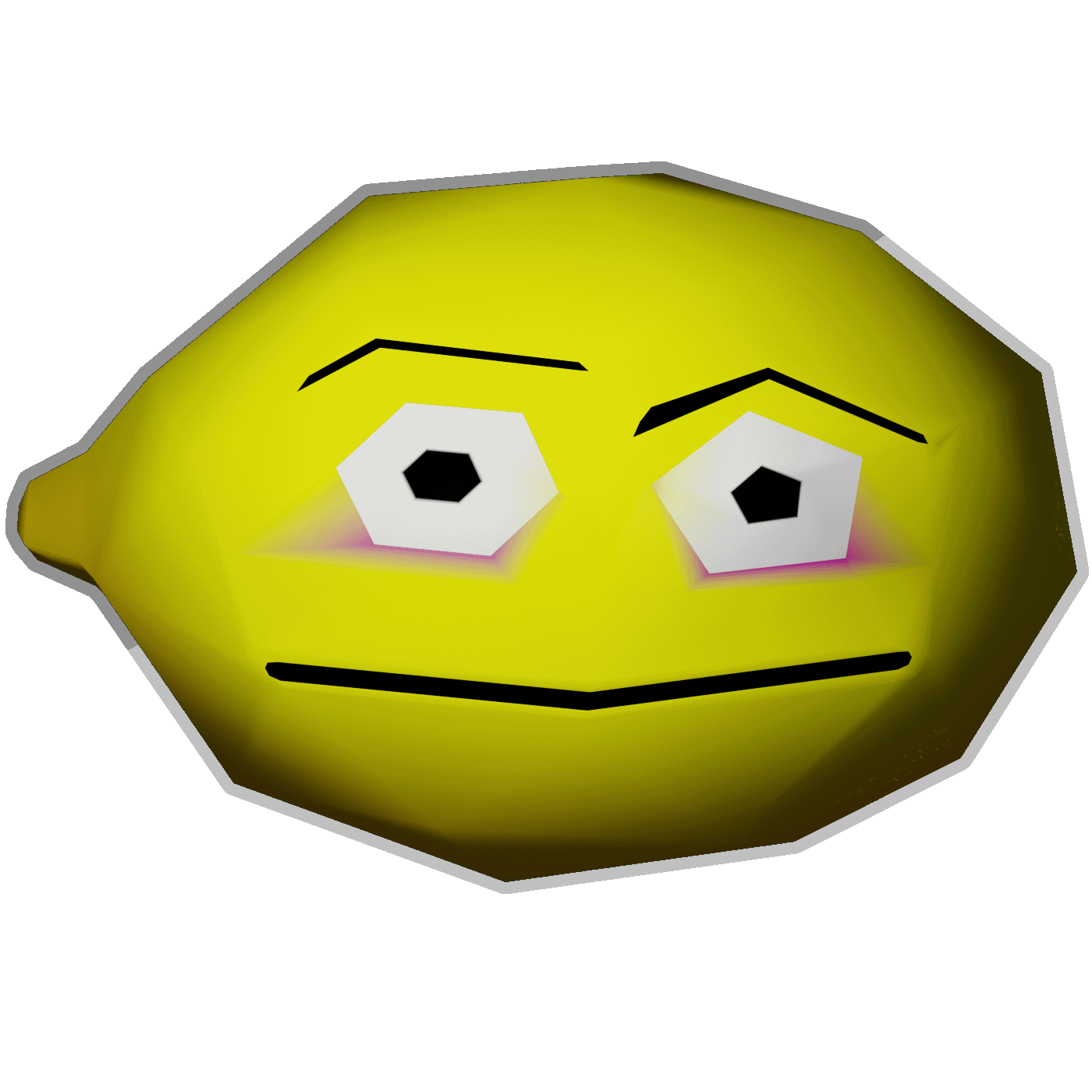Made with Blender. If you want to see more (or read details I’ve written about before) I have other threads but note that most instances I’ve seen seem to only get one thread or the other (so you may need to look at my threads on Kbin). There’s another image (an office plant) in the comments of one too. Nothing really substantial yet, just trying stuff.
Aesthetic note: Some of the look is just a side-effect of a lower resolution with color reduction to reduce the data of the png. For live-rendered content, I prefer high-fidelity (if certain options actually have a benefit maybe I’d use it, but even then something like vertex lighting is more likely).
For potential gamedev I’d like to use Raylib (with bindings for Nim-lang, and I ran into the issue of vertex colors not loading). Godot 3.X could work but I noticed every imported model will have its own material (Godot 4.X would be nice, but no production-ready bindings for Nim yet like 3.X has).
The Blender workflow here could be better:
- give every new object color data by default
render settings eg filmic contrast w/transparencyEDIT: this is covered bydefaults>save...- swapping to solid render mode for the vertex paint mode and then back to rendered for object mode
- an add-on to set vertex colors in a way that allows quickly editing them (sort of like a color index)?
- do geometry nodes have any use for this style/vertex colors?
- I made a spiral vase with modifiers easily, but couldn’t figure out how to make stripes in the vertex colors without applying the modifiers first and doing it manually…