There are one or two instances which I have no interest in any of the communities on, to the extent that I don’t want to see them in my All feed. How do I filter or block them in my feed?
There are one or two instances which I have no interest in any of the communities on, to the extent that I don’t want to see them in my All feed. How do I filter or block them in my feed?
Are you talking about instances or communities? As an instance admin, you can block another whole instance and all the users and communities on it. But as a user, you can only block individual users and communities as far as I understand.
How do you “go into that instance” to block a lemmy instance? Can you provide an example of what an instance looks like?
I must have my terminology wrong.
You block communities.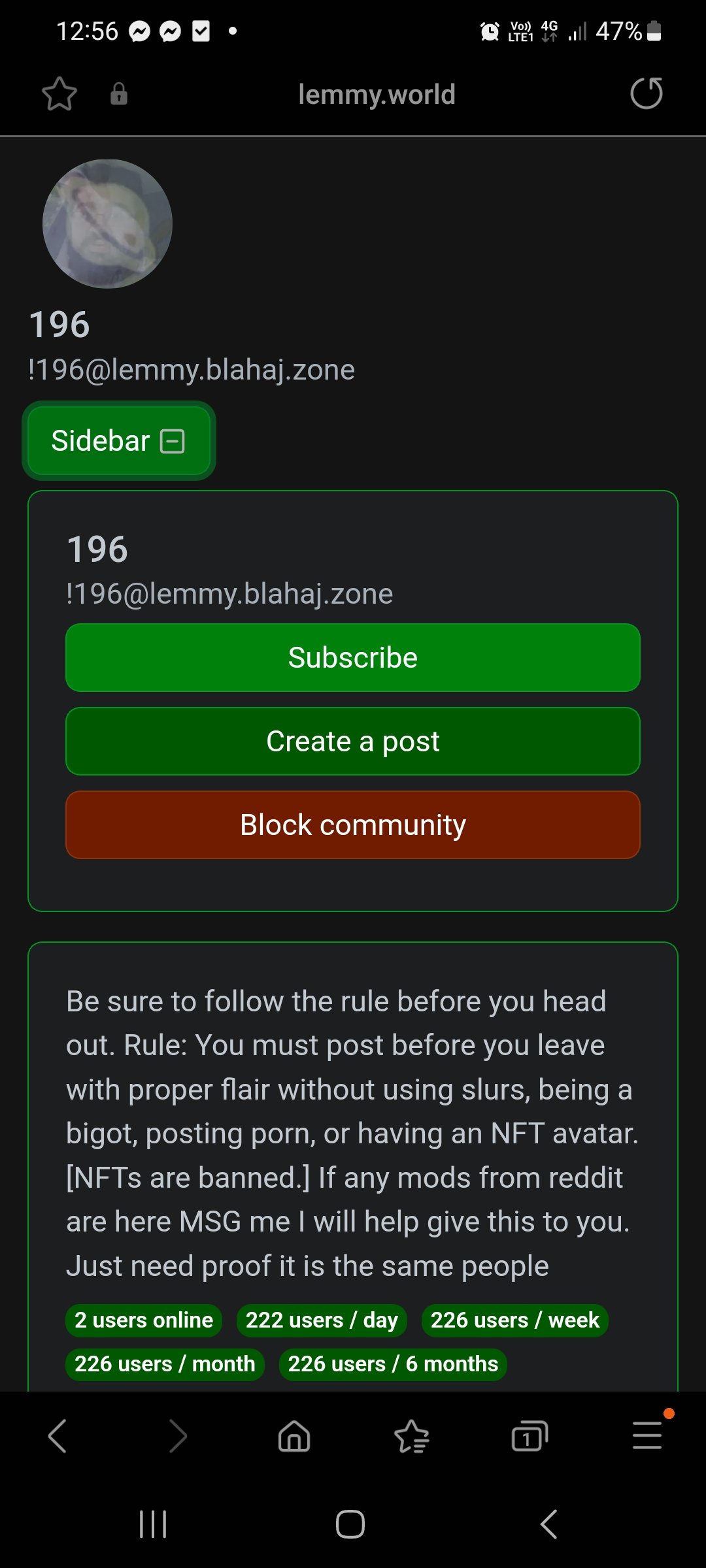
No worries mate, we’re all learning. OP was asking for something else, though, as they used
instanceandcommunityin their post in a way that suggests they’re familiar with the difference and really wanting to block an instance. All good though and thanks for trying to help another new user.Actually I misunderstood the solution and it doesn’t meet my needs. I wanted to block an entire instance as a user. I actually don’t really care much for the admins managing this for me…