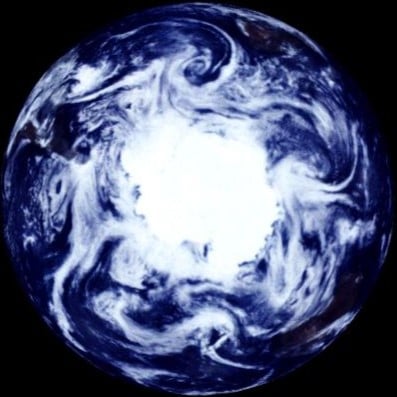Hi all,
I’m in a unique situation where my landlord can’t log in to his router nor is around/cares to contact the ISP to do so. This is my current setup. Does anyone know how I might go about measuring the latency between the router and my end devices (area shaded in orange)? I’m just curious to see how much my setup is introducing in terms of online games and what not.
And yes, 40 mbps is all we get out in suburban Alaska. Cope with me.
Clarification
You get a whole 40 Mbps?

how long did it take you to upload this image?
About 30 seconds
Tracert will give you the latency of each hop required to make it to your destination. Not sure why everyone is complicating it.
Thank you, this is exactly what I was looking for. I’ve found essentially less than 1ms of latency between my mini router and my landlord’s router and I’m very happy with that.
As a network engineer I use this frequently to figure out where latency is coming from. +1 for mtr
Acronyms, initialisms, abbreviations, contractions, and other phrases which expand to something larger, that I’ve seen in this thread:
Fewer Letters More Letters IP Internet Protocol NAT Network Address Translation VPN Virtual Private Network
3 acronyms in this thread; the most compressed thread commented on today has 10 acronyms.
[Thread #286 for this sub, first seen 17th Nov 2023, 20:35] [FAQ] [Full list] [Contact] [Source code]
If you want to test what your equipment is doing to your latency, connect your pc directly to your landlord’s router, run latency tests multiple times, then set everything up as you normally would and run the same tests again. Some recommended tests for different situations would be fast.com for netflix/video streaming performance, and https://www.waveform.com/tools/bufferbloat for bufferbloat. Other things you’ll want to check for gaming performance are double-NAT and ping tests for the online games you tend to play.
Do you physically have access to the router? If so, I would figure out the settings it uses that other people notice (wifi settings etc) and just hard reset it. Chances are they just use the basic settings provided anyway.
Is anybody else using the router or just you? If just you, I’d just do what you want to it and reset it when you leave.
Ipconfig from cmd will tell you the router IP. Go there in your browser.
The router login is usually admin/password or is written on the actual router.
Boom router access and you can do as you please
I’ve tried several different approaches but the ISP locks the root account on the router but will change it to whatever you want if you call as the account holder. This is the easiest approach at this point.
Don’t fuck with other people’s equipment…